Enumerable Fields
Use Enumerable Fields to enable Faceted Search Capabilities.
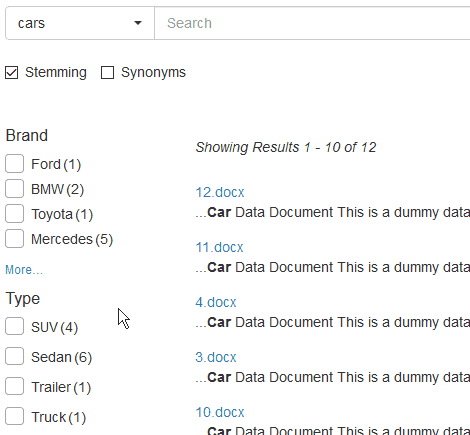
Ford, BMW and Toyota are Field Values in this example.
Fields detected in documents are not automatically made Enumerable, this is for performance.
What fields should I make Enumerable?
Make fields where documents share common, repeating Field Values enumerable. For example, in a collection of Cars, Brand is an ideal example of an Enumerable Field, because many cars share the same Brand.
Do not use fields that contain mostly unique values such as dates, they should be Field Searched instead.
How to Set Enumerable Fields
Make a field Enumerable by logging in to your Search Cloud One Console and selecting the Index you wish to change.
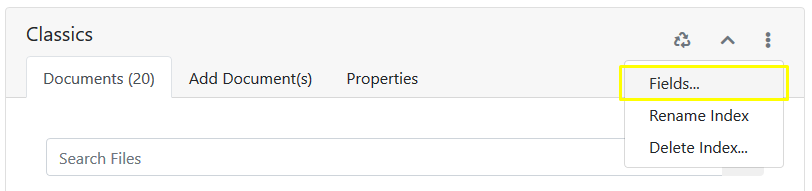
Next, Choose ‘Fields…‘ from the drop-down menu ( ⋮ )
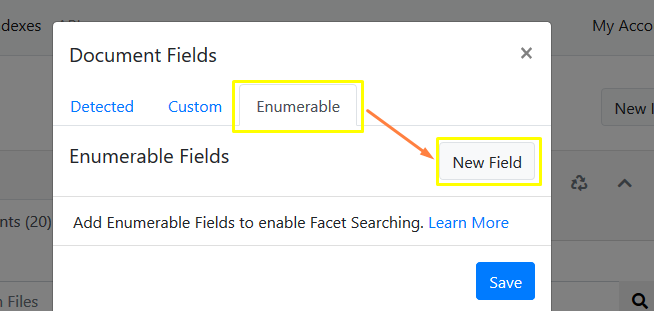
From the Document Fields Window click the Enumerable Tab and click New Field.
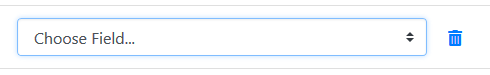
Choose a field from the drop down menu, and Click Save
Note
Adding and removing Enumerable Fields will trigger a re-index.
More
Try Facet Searching with our Search Demo
Developers: View the Facet Searching API Docs
Try Search Cloud One
Search Cloud One provides a Secure Cloud Based Document Search service.
Use Search Cloud One’s WordPress plugin to provide document search to your website visitors, or use the API to provide search on any website or application.
Sign Up for a free 30 day trial* and try Search Cloud One today.
*Trial does not cover infrastructure charges. View our Pricing to learn more.
Search Cloud One delivers easy to access, powerful search tools for your websites and application. Sign
